Help
Welcome to our online training platform! Follow the steps below to log into your existing account or create a new one if you are a first-time user.
Getting Your Log In Details
If you already have an account, follow these steps to access your enrolled courses:
- 1. Click the Sign In button on the homepage.
- 2. You will be redirected to the login page.
- 3. Enter your registered email address as your username.
- 4. Input your chosen password.
- 5. Click Sign In to access your account.
Logging In
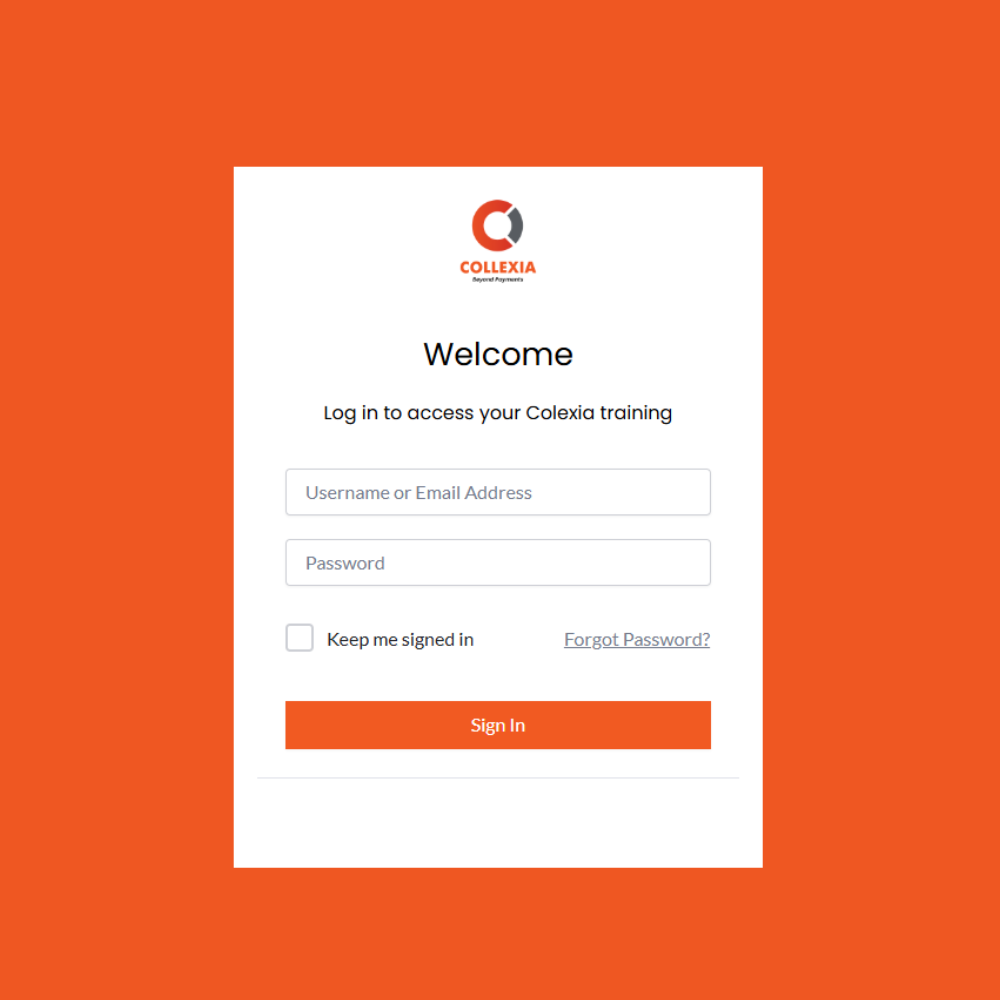
If you are a new user and need to create an account, follow these steps:
- 1. Go to the Registration Page: Click on the "Register Now" button.
- 2. Complete the Registration Form: Fill in the required fields with your credentials (e.g., name, email, password).
- 3. Submit Your Registration: Click the "Register" button to complete the process.
Once registered, you can log in and start enrolling in courses.
Start your Course
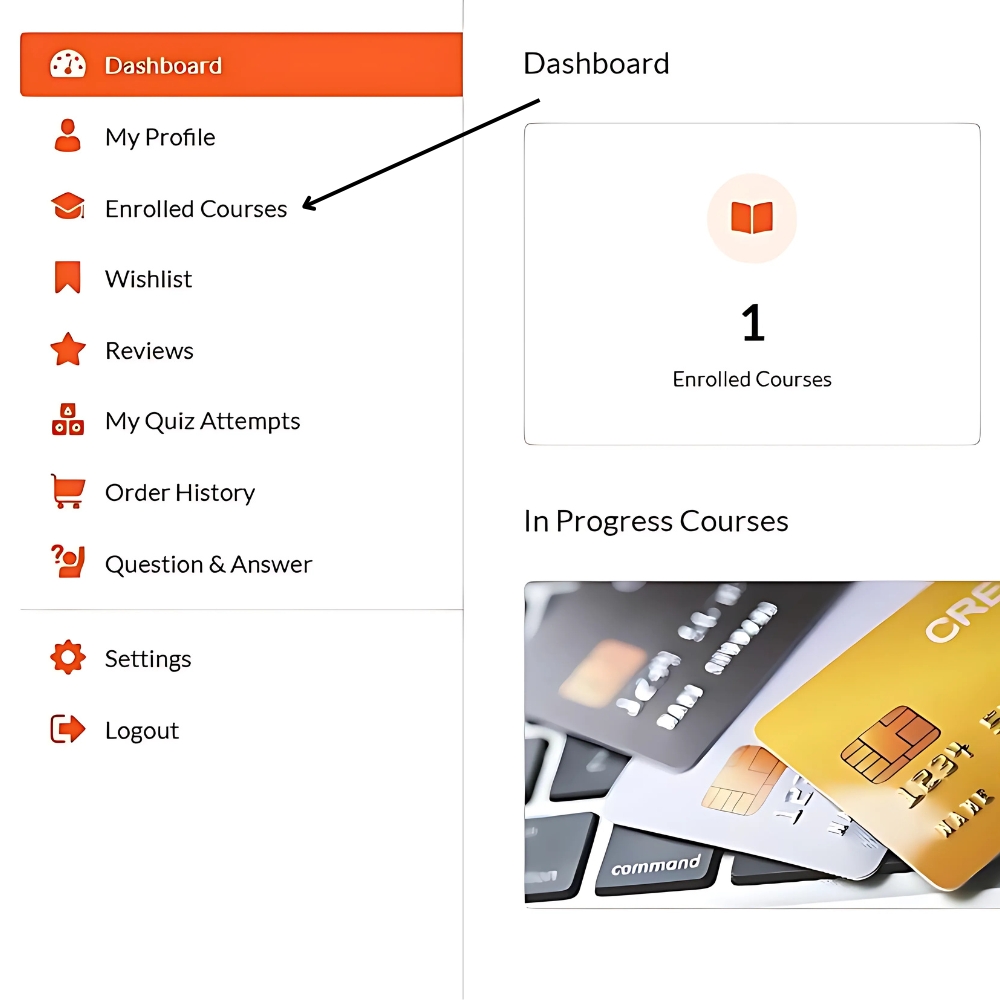
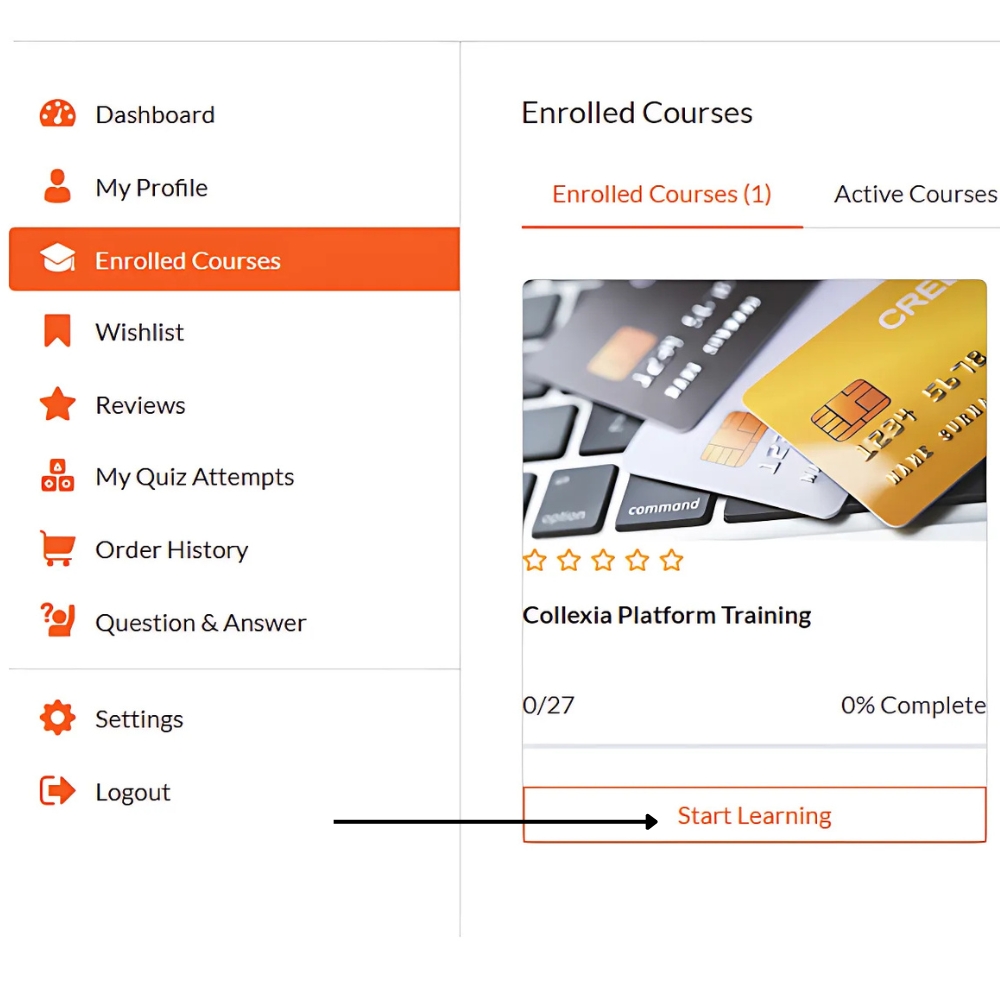
Once successfully enrolled:
- 1. Access Your Enrolled Courses: Once logged into your account, navigate to the "Enrolled Courses" section on your dashboard , and click on "Enrolled Courses".
- 2. Start Learning: Once your enrolled course displays, select the "Start Learning" button to begin your training.
Completing lessons
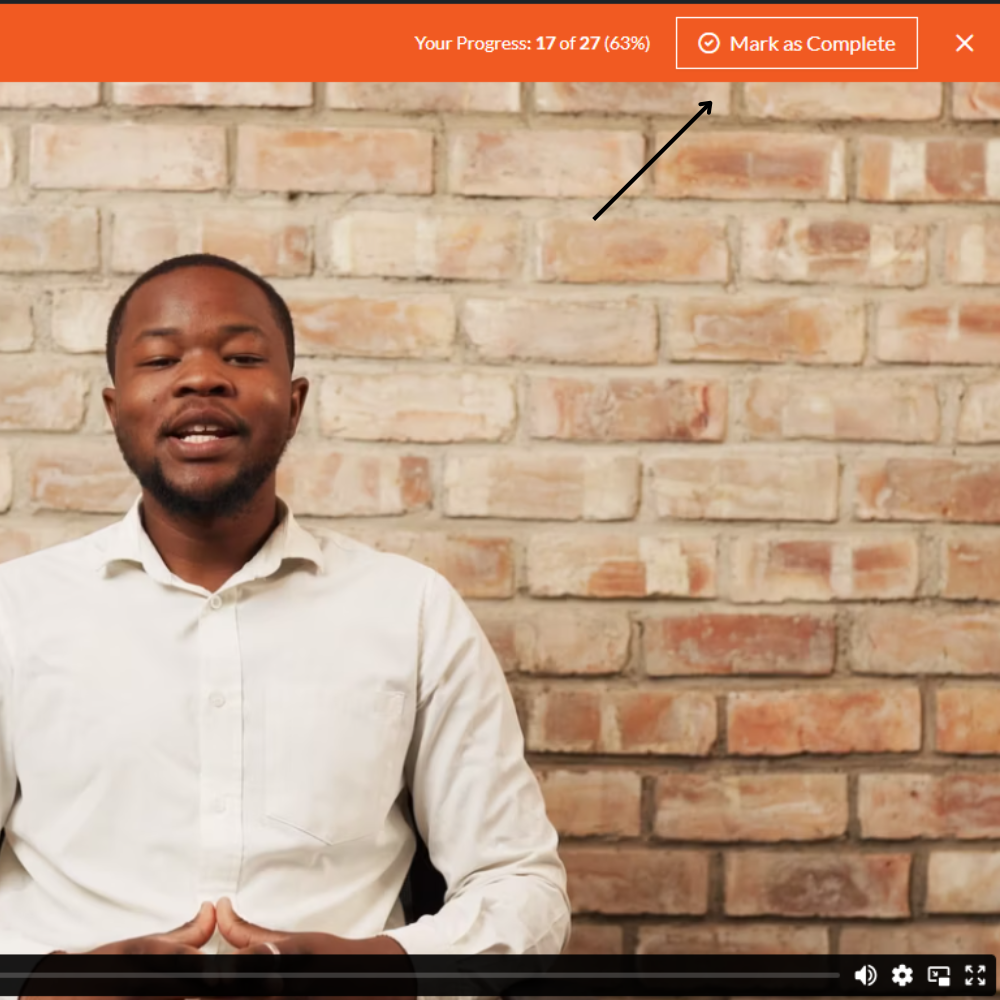
To successfully complete each lesson:
- 1. Watch all the videos provided for in each topic's lessons.
- 2. Complete all Videos: Upon concluding each video lesson, ensure that you click the Mark as Complete button, located in the top right corner of each video lesson page.
- 3. Complete all Assessments: Complete all lesson assessments as required, and once you have completed an assesment ensure that you have clicked the Mark as Complete button, located in the top right corner of the page. (Note that all assessments must be passed with an 80% pass mark before you can proceed to the next lesson).
How to Download your Certificate of Completion
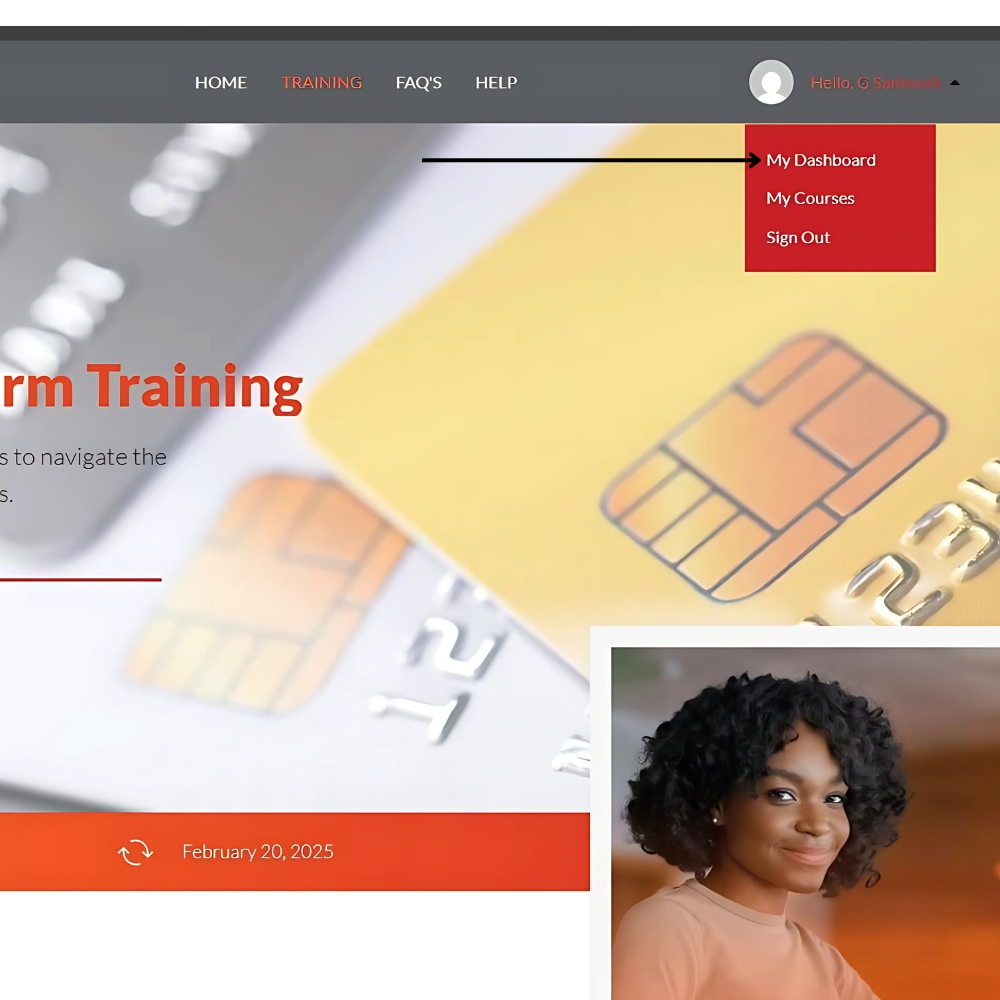
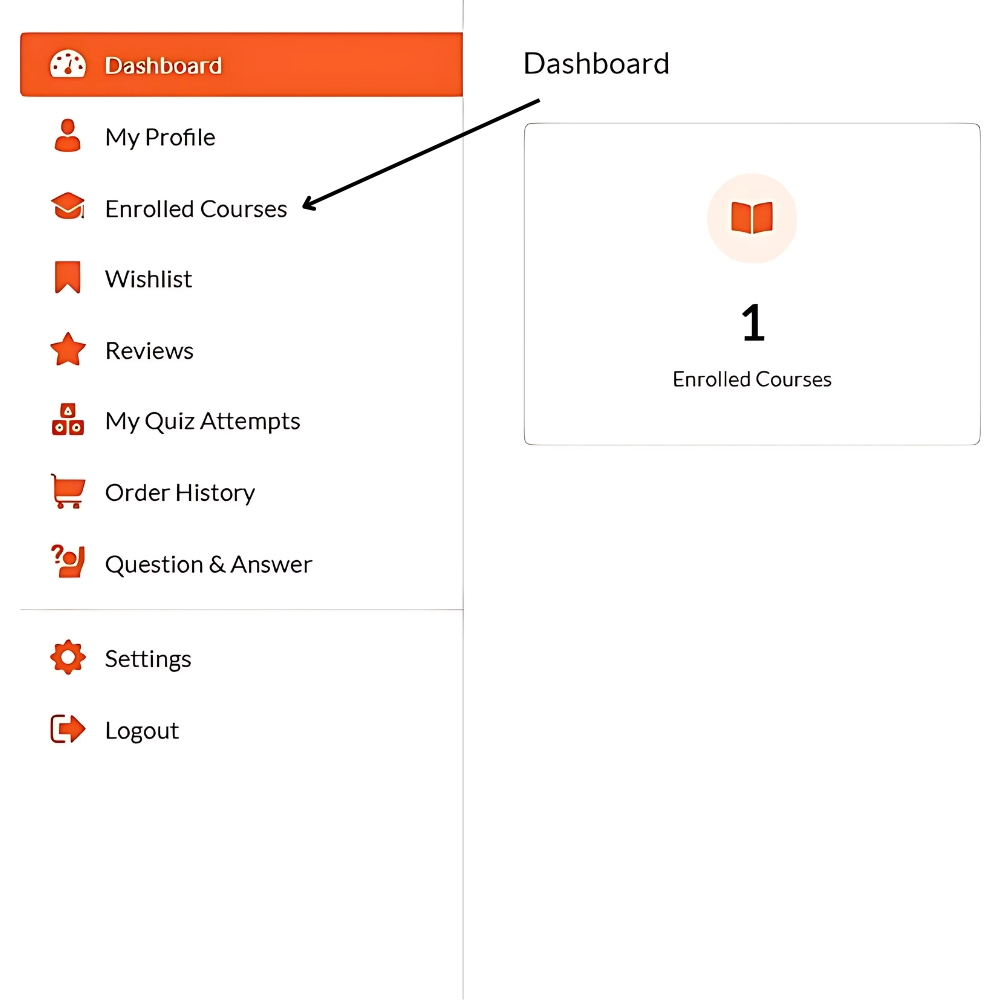
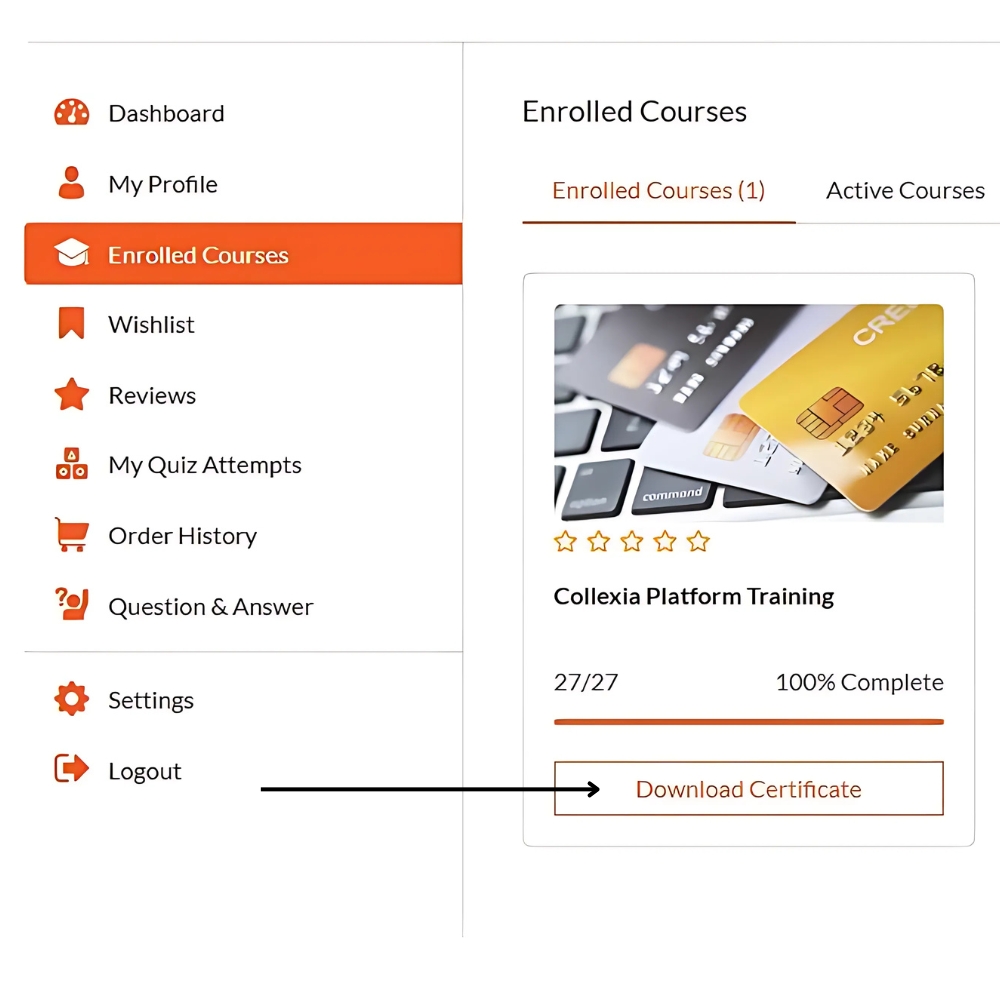
To obtain your certificate of completion:
- 1. After completing the course and leaving a rating, on the home page navigate to your user dashboard by clicking the dropdown in the top right corner of the page.
- 2. Access Your Enrolled Courses: Once on your user dashboard, navigate to the "Enrolled Courses" section, and click on "Enrolled Courses".
- 3. Click the Download Certificate button to retrieve your certificate of completion.
If you need further assistance, please contact our support team. Happy learning!